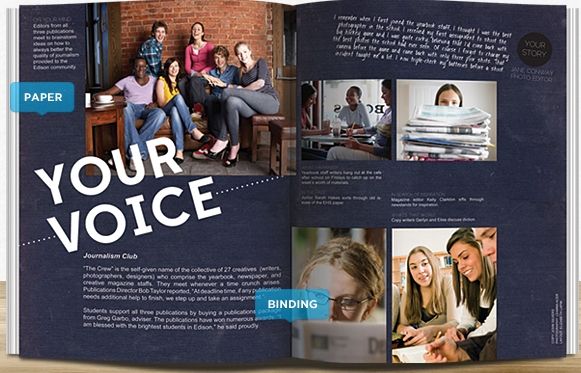Anyone else right there with me? I can't seem to remember what day it is. My husband and I walk around all day long saying "What day is it?" Everyday feels like a Saturday to me.
What can you do to get out of this crazy brain fog?
- Keep a regular wake/sleep cycle.
- Get dressed everyday.
- Make your bed everyday.
- Make a habit of looking at the date every morning.
- Keep on a regular meal schedule.
- Set a limit on media usage.
- Exercise daily, even if you just go for a walk.
If you normally meet friends for lunch on a Tuesday, have a video chat. Do you normally run to the library on Wednesday for books? Try looking through your stash and re-read some of those treasured books. If you normally go grocery shopping on a Thursday, grab a grocery bag and shop your pantry for some meal ideas. Do you get your nails done on a Friday? Dig around and pull out your supplies for manicures and have a fun Mom/Daughter pampering day. Just the other day I pulled out all my Satin Hands from Mary Kay and revived my terribly dry hands using those products.
Check back for more ideas to get you through this time.
Take care and stay well,